I have a python file and I want to execute it from PyCharm console.
I'm in the directory of the project (where there is my file)
I tried to follow the solution in this thread: Running a module from the pycharm console
but I got the following error:
from project_main_folder import *
home_scorer_macro.py
Traceback (most recent call last):
File "C:\Python35\lib\site-packages\IPython\core\interactiveshell.py", line 2963, in run_code
exec(code_obj, self.user_global_ns, self.user_ns)
File "<ipython-input-20-24aaf6f313c6>", line 1, in <module>
home_scorer_macro.py
NameError: name 'home_scorer_macro' is not defined
I tried directly without "import" to call execute the file, like:
python home_scorer_macro.py
but I got the following error as well:
File "<ipython-input-29-735c29c27d57>", line 1
python home_scorer_macro.py
^
SyntaxError: invalid syntax