<polygon id='b794fee5-9602-4cfa-b738-b72d15fb794c-00056876' points=' -53.29,24.8 -53.29,-11.2 -53.29,-11.2 -33.29,-11.2 -33.29,-11.2 -33.29,4.8 -33.29,4.8 -33.29,12.8 -33.29,12.8 -33.29,24.8 -33.29,24.8 -53.29,24.8' style='fill:blue; stroke:blue; stroke-width:0.5; fill-opacity:0.4;' />
The coodinates of the svg polygon are from revit space boundaries.
Trying to figure out a way to overlay revit room coordinates on the web browser forge viewer and not able to figure out the coordinate system.