I am creating a form to submit when parts in a shop are delivered or taken out.
I want to copy a cell from one sheet to another.
One of the sheets the data will be copied to:
I have been predominately using if then statements to copy the sheet.
Private Sub SUBMITFORM_Click()
Call TransferDeliveryInfo()
End Sub
Sub TransferDeliveryInfo()
'make sure to unlock sheet
Sheets("Deliveries").Select
ActiveSheet.Unprotect ("mustache")
Sheets("Parts In-Out Form").Select
Range("d9").Select
If ActiveCell.Value = ("In") Then
Sheets("Parts In-Out Form").Select
Range("b12:b42", "d12:d42").Select
ElseIf ActiveCell.Value > 0 Then
'Copying Part Number and Quanity
Selection.Copy
Sheets("Deliveries").Select
Range("c1").Select
Selection.End(xlToDown).Select
ActiveCell.Offset(1, 0).Range("b1").Select
Selection.PasteSpecial Paste:=xlPasteValues, Operation:=xlNone, _
SkipBlanks:=False, Transpose:=False
'Copying Date
Sheets("Parts In-Out Form").Select
Range("b9").Select
Selection.Copy
Sheets("Deliveries").Select
Range("a1").Select
Selection.End(xlToDown).Select
ActiveCell.Offset(1, 0).Range("a1").Select
Selection.PasteSpecial Paste:=xlPasteValues, Operation:=xlNone, _
SkipBlanks:=False, Transpose:=False
'Copy Employee Number
Sheets("Parts In-Out Form").Select
Range("f9").Select
Selection.Copy
Sheets("Deliveries").Select
Range("e1").Select
Selection.End(xlToDown).Select
ActiveCell.Offset(1, 0).Range("e1").Select
Selection.PasteSpecial Paste:=xlPasteValues, Operation:=xlNone, _
SkipBlanks:=False, Transpose:=False
'Copy BOL Number
Sheets("Parts In-Out Form").Select
Range("h9").Select
Selection.Copy
Sheets("Deliveries").Select
Range("b1").Select
Selection.End(xlToDown).Select
ActiveCell.Offset(1, 0).Range("b1").Select
Selection.PasteSpecial Paste:=xlPasteValues, Operation:=xlNone, _
SkipBlanks:=False, Transpose:=False
Sheets("Deliveries").Select
ActiveSheet.Protect ("mustache")
Sheets("Parts In-Out Form").Select
Application.EnableEvents = True
Application.ScreenUpdating = True
Else
Call TransferPartsOutInfo
End Sub
Sub TransferPartsOutInfo()
Application.EnableAnimationsEvents = False
Application.ScreenUpdating = False
Sheets("Parts In-Out Form").Select
Range("b12:b42", "d12:d42").Select
If ActiveCell.Value > 0 Then
'Copying Part Number and Quanity
Selection.Copy
Sheets("Items Out").Select
Range("c1").Select
Selection.End(xlToDown).Select
ActiveCell.Offset(1, 0).Range("b1").Select
Selection.PasteSpecial Paste:=xlPasteValues, Operation:=xlNone, _
SkipBlanks:=False, Transpose:=False
'Copying Date
Sheets("Parts In-Out Form").Select
Range("b9").Select
Selection.Copy
Sheets("Items Out").Select
Range("a1").Select
Selection.End(xlToDown).Select
ActiveCell.Offset(1, 0).Range("a1").Select
Selection.PasteSpecial Paste:=xlPasteValues, Operation:=xlNone, _
SkipBlanks:=False, Transpose:=False
'Copy Employee Number
Sheets("Parts In-Out Form").Select
Range("f9").Select
Selection.Copy
Sheets("Items Out").Select
Range("e1").Select
Selection.End(xlToDown).Select
ActiveCell.Offset(1, 0).Range("e1").Select
Selection.PasteSpecial Paste:=xlPasteValues, Operation:=xlNone, _
SkipBlanks:=False, Transpose:=False
'Copy Crew or Work Order Number
Sheets("Parts In-Out Form").Select
Range("h9").Select
Selection.Copy
Sheets("Items Out").Select
Range("b1").Select
Selection.End(xlToDown).Select
ActiveCell.Offset(1, 0).Range("b1").Select
Selection.PasteSpecial Paste:=xlPasteValues, Operation:=xlNone, _
SkipBlanks:=False, Transpose:=False
Else
Sheets("Items Out").Select
ActiveSheet.Protect ("mustache")
End If
Sheets("Parts In-Out Form").Select
Application.EnableEvents = True
Application.ScreenUpdating = True
End Sub
What I am trying to achieve:
- If a cell on sheetA says "In" copy to sheetB.
- If a cell on sheetA says "Out" copy to sheetC.
Furthermore I am trying to:
- copy data in a range if there is a value in two columns
- not overwrite data in sheetB or sheetC.
The program runs but it will not paste the values.
