I need to create the following:
I could do it with code:
Row(
children: <Widget>[
Container(
width: 30
),
Column(
children: <Widget>[
Text("label"),
Container(
width: screenSize.width - 30, // <- this is problem
child: Row(
children: <Widget>[
Expanded( child: TextField() ),
Expanded( child: TextField() ),
],
),
),
],
),
],
);
Is it possible to do it in a different way, namely the line width: screenSize.width - 30?