I downloaded several types of microservices, I initially run mvn clean and mvn install -DskipTests. All these time it occurred below build failure.
[INFO] BUILD FAILURE
[INFO] ------------------------------------------------------------------------
[INFO] Total time: 6.229 s
[INFO] Finished at: 2019-02-09T10:04:32+05:30
[INFO] Final Memory: 36M/130M
[INFO] ------------------------------------------------------------------------
[ERROR] Failed to execute goal org.apache.maven.plugins:maven-compiler-plugin:3.5.1:compile (default-compile) on project invoice-microservice: Fatal error compiling: java.lang.ExceptionInInitializerError: com.sun.tools.javac.code.TypeTags -> [Help 1]
[ERROR]
[ERROR] To see the full stack trace of the errors, re-run Maven with the -e switch.
[ERROR] Re-run Maven using the -X switch to enable full debug logging.
[ERROR]
[ERROR] For more information about the errors and possible solutions, please read the following articles:
[ERROR] [Help 1] http://cwiki.apache.org/confluence/display/MAVEN/MojoExecutionException
My maven version : Apache Maven 3.5.2
Maven home: /usr/share/maven
Java version: 10.0.2, vendor: Oracle Corporation
Java home: /usr/lib/jvm/java-11-openjdk-amd64
Default locale: en_US, platform encoding: UTF-8
OS name: "linux", version: "4.15.0-44-generic", arch: "amd64", family: "unix"