I just make a mistake at the time of working in a Java project. The code was in the IntelliJ and I make a repo in the Github with the intention to push there. I initially tried to push and I get information that the branch was behind. I think its due to the reason I put the LICENSE and the .gitignore in the repo at the time of creation.
I perform the commands then,
$ git fetch --all
$ git reset --hard origin/master
The IDEA has node code and all gone.
The log info is here:
$ git log
commit b6e96685f6c0d4e77ac39e45499fc0213808cdb5 (HEAD -> master, origin/master)
Author: Chaklader <omi.chaklader@gmail.com>
Date: Sat Feb 9 11:04:31 2019 +0100
updated
commit 1572b11db8f42f5444df312f5f86c5791befb22c
How do I get back to the previous commit now? I have done nothing afterward.
Update:
I did little mess with check out the branches and stash them. Afterward, I perform the following operations as suggested.
$ git reset --hard
$ git clean -fdx
$ git checkout master # make sure you are on the right branch first
$ git reset --hard HEAD@{1}
$ git pull --rebase
I find no changes and the IDE look like the following,
The log is here:
$ git log
$ git log
commit b6e96685f6c0d4e77ac39e45499fc0213808cdb5 (HEAD -> master, origin/master)
Author: Chaklader <omi.chaklader@gmail.com>
Date: Sat Feb 9 11:04:31 2019 +0100
updated
commit 1572b11db8f42f5444df312f5f86c5791befb22c
I'm in the master branch now:
$ git branch
* master
When I did stash, I get the info,
$ git stash
Saved working directory and index state WIP on master: b6e9668 updated
The reflog command provides the info,
$ git reflog show
1572b11 (HEAD -> master) HEAD@{0}: reset: moving to 1572b11db8f
1572b11 (HEAD -> master) HEAD@{1}: reset: moving to 1572b11db8f
b6e9668 (origin/master) HEAD@{2}: reset: moving to HEAD
b6e9668 (origin/master) HEAD@{3}: reset: moving to HEAD
b6e9668 (origin/master) HEAD@{4}: reset: moving to HEAD@{1}
b6e9668 (origin/master) HEAD@{5}: reset: moving to HEAD@{1}
b6e9668 (origin/master) HEAD@{6}: checkout: moving from master to master
:
The command $ git reset --hard 1572b11db8f return almost no code page,
Is there a possibility that I lost the code forever? Please, kindly help me.