I have a small, but immensely annoying problem.
I'm supposed to have a font-family for my h1, in the following fallback: BreeSerif, arial, sans-serif.
- BreeSerif should be weight 400.
- Arial should be weigth 700.
- Sans-serif should be weight 400.
Now I have tried several things, but none seem to work.
First try: This renders my BreeSerif to "normal", makes Arial to bold, BUT it seems impossible to render sans-serif to "normal" since I've declared the h1 to 700.
Second try: Now since BreeSerif shall be normal, I could simply apply "sans-serif" to a @font-face and put it in font-weight: 700, but it doesn't work.
/* FIRST TRY */
@font-face {
font-family: 'BreeSerif';
src: url('fonts/BreeSerif-Regular.otf');
font-weight: 700;'
h1 {
font-family:
BreeSerif,
bold-arial,
sans-serif;
}
/* SECOND TRY */
@font-face {
font-family: 'BreeSerif';
src: url('fonts/BreeSerif-Regular.otf');
font-weight: 700;
@font-face {
font-family: 'sans-normal';
src: local('sans-serif');
font-weight: 700;
h1 {
font-family:
BreeSerif,
arial,
sans-serif;
font-weight: 700;
/* THIRD TRY */
@font-face {
font-family: 'BreeSerif';
src: url('fonts/BreeSerif-Regular.otf');
font-weight: 400;
@font-face {
font-family: 'arialBold';
src: local('arial');
font-weight: 700;
h1 {
font-family:
BreeSerif,
arialBold,
sans-serif;
font-weight: 400;
@font-face {
font-family: 'BreeSerif';
src: url('fonts/BreeSerif-Regular.otf');
font-weight: 700;
}
@font-face {
font-family: 'TradeWinds';
src: url('fonts/TradeWinds-Regular.ttf');
font-weight: 400;
}
}
@font-face {
font-family: 'sansnormal';
src: local('sans-serif');
font-weight: 700;
}
body {
width: auto;
background: #eee;
font-family: arial, sans-serif;
}
p {
font-family: helvetica;
font-size: 14px;
color: #222;
}
/* LÖS DENNA SEN! */
h1 {
font-family:
BreeSeri,
arial,
sansnormal;
font-weight: 700;
}
#ContentWrapper {
background: white;
width: 960px;
margin: auto;
}
Expected result: normal, bold, normal
Actual result: normal, bold, bold