I am trying to build an OCR for recognising seven segment display as mentioned below
Using preprocessing tools of open CV I got it here
Now I am trying to follow this tutorial - https://www.pyimagesearch.com/2017/02/13/recognizing-digits-with-opencv-and-python/
But on the part
digitCnts = contours.sort_contours(digitCnts,
method="left-to-right")[0]
digits = []
I am getting error as -
The error is solved using THRESH_BINARY_INV but still the OCR is not working any fix would be great
File "/Users/ms/anaconda3/lib/python3.6/site-packages/imutils/contours.py", line 25, in sort_contours key=lambda b: b1[i], reverse=reverse))
ValueError: not enough values to unpack (expected 2, got 0)
Any idea how to solve this and make my OCR a working model
My whole code is :
import numpy as np
import cv2
import imutils
# import the necessary packages
from imutils.perspective import four_point_transform
from imutils import contours
import imutils
import cv2
# define the dictionary of digit segments so we can identify
# each digit on the thermostat
DIGITS_LOOKUP = {
(1, 1, 1, 0, 1, 1, 1): 0,
(0, 0, 1, 0, 0, 1, 0): 1,
(1, 0, 1, 1, 1, 1, 0): 2,
(1, 0, 1, 1, 0, 1, 1): 3,
(0, 1, 1, 1, 0, 1, 0): 4,
(1, 1, 0, 1, 0, 1, 1): 5,
(1, 1, 0, 1, 1, 1, 1): 6,
(1, 0, 1, 0, 0, 1, 0): 7,
(1, 1, 1, 1, 1, 1, 1): 8,
(1, 1, 1, 1, 0, 1, 1): 9
}
# load image
image = cv2.imread('d4.jpg')
# create hsv
hsv = cv2.cvtColor(image, cv2.COLOR_BGR2HSV)
# set lower and upper color limits
low_val = (60,180,160)
high_val = (179,255,255)
# Threshold the HSV image
mask = cv2.inRange(hsv, low_val,high_val)
# find contours in mask
ret, cont, hierarchy = cv2.findContours(mask,cv2.RETR_EXTERNAL, cv2.CHAIN_APPROX_SIMPLE)
# select the largest contour
largest_area = 0
for cnt in cont:
if cv2.contourArea(cnt) > largest_area:
cont = cnt
largest_area = cv2.contourArea(cnt)
# get the parameters of the boundingbox
x,y,w,h = cv2.boundingRect(cont)
# create and show subimage
roi = image[y:y+h, x:x+w]
cv2.imshow("Result", roi)
# draw box on original image and show image
cv2.rectangle(image, (x,y),(x+w,y+h), (0,0,255),2)
cv2.imshow("Image", image)
grayscaled = cv2.cvtColor(roi,cv2.COLOR_BGR2GRAY)
retval, threshold = cv2.threshold(grayscaled, 10, 255, cv2.THRESH_BINARY)
retval2,threshold2 = cv2.threshold(grayscaled,125,255,cv2.THRESH_BINARY+cv2.THRESH_OTSU)
cv2.imshow('threshold',threshold2)
cv2.waitKey(0)
cv2.destroyAllWindows()
# find contours in the thresholded image, then initialize the
# digit contours lists
cnts = cv2.findContours(threshold2.copy(), cv2.RETR_EXTERNAL,
cv2.CHAIN_APPROX_SIMPLE)
cnts = imutils.grab_contours(cnts)
digitCnts = []
# loop over the digit area candidates
for c in cnts:
# compute the bounding box of the contour
(x, y, w, h) = cv2.boundingRect(c)
# if the contour is sufficiently large, it must be a digit
if w >= 15 and (h >= 30 and h <= 40):
digitCnts.append(c)
# sort the contours from left-to-right, then initialize the
# actual digits themselves
digitCnts = contours.sort_contours(digitCnts,
method="left-to-right")[0]
digits = []
# loop over each of the digits
for c in digitCnts:
# extract the digit ROI
(x, y, w, h) = cv2.boundingRect(c)
roi = thresh[y:y + h, x:x + w]
# compute the width and height of each of the 7 segments
# we are going to examine
(roiH, roiW) = roi.shape
(dW, dH) = (int(roiW * 0.25), int(roiH * 0.15))
dHC = int(roiH * 0.05)
# define the set of 7 segments
segments = [
((0, 0), (w, dH)), # top
((0, 0), (dW, h // 2)), # top-left
((w - dW, 0), (w, h // 2)), # top-right
((0, (h // 2) - dHC) , (w, (h // 2) + dHC)), # center
((0, h // 2), (dW, h)), # bottom-left
((w - dW, h // 2), (w, h)), # bottom-right
((0, h - dH), (w, h)) # bottom
]
on = [0] * len(segments)
# loop over the segments
for (i, ((xA, yA), (xB, yB))) in enumerate(segments):
# extract the segment ROI, count the total number of
# thresholded pixels in the segment, and then compute
# the area of the segment
segROI = roi[yA:yB, xA:xB]
total = cv2.countNonZero(segROI)
area = (xB - xA) * (yB - yA)
# if the total number of non-zero pixels is greater than
# 50% of the area, mark the segment as "on"
if total / float(area) > 0.5:
on[i]= 1
# lookup the digit and draw it on the image
digit = DIGITS_LOOKUP[tuple(on)]
digits.append(digit)
cv2.rectangle(output, (x, y), (x + w, y + h), (0, 255, 0), 1)
cv2.putText(output, str(digit), (x - 10, y - 10),
cv2.FONT_HERSHEY_SIMPLEX, 0.65, (0, 255, 0), 2)
# display the digits
print(u"{}{}.{}{}.{}{} \u00b0C".format(*digits))
cv2.imshow("Input", image)
cv2.imshow("Output", output)
cv2.waitKey(0)
A help would be great in fixing my OCR