I have a sectioned recyclerview implemented which works great. I want to include a checkbox in all my items which show up under a section.The thing I want to implement now is to allow user to check one checkbox at a time. I have tried radiobutton also but the problem stays the same as I am unable to get hold of the listeners.
I have searched for it on stackoverflow but I could not get it work. getTag() gives me a null pointer exception and I have also tried keeping a selectedPosition variable and trying but I could not get the getTag() to work.
public class HeaderRecyclerViewSection extends StatelessSection {
private static final String TAG = HeaderRecyclerViewSection.class.getSimpleName();
private String title;
private List<RestaurauntMenuItemDetail> list;
private List<RestaurauntMenuItemDetail> checkedList;
private int selectedPosition = -1;
public HeaderRecyclerViewSection(String title, List<RestaurauntMenuItemDetail> list) {
super(R.layout.section_ex1_header, R.layout.layout_section_item);
this.title = title;
this.list = list;
}
@Override
public int getContentItemsTotal() {
return list.size();
}
@Override
public RecyclerView.ViewHolder getItemViewHolder(View view) {
return new ItemViewHolder(view);
}
@Override
public void onBindItemViewHolder(RecyclerView.ViewHolder holder, final int position) {
final ItemViewHolder iHolder = (ItemViewHolder)holder;
iHolder.variationItemName.setText(list.get(position).getVariationItemName());
iHolder.variationItemPrice.setText(Double.toString(list.get(position).getVariationItemPrice()));
iHolder.checkBox.setOnCheckedChangeListener(null);
iHolder.checkBox.setChecked(list.get(position).isSelected());
Log.i("EXECUTED AGAIN","AGAIN");
iHolder.checkBox.setOnCheckedChangeListener(new CompoundButton.OnCheckedChangeListener() {
@Override
public void onCheckedChanged(CompoundButton compoundButton, boolean b) {
if(selectedPosition == position){
list.get(selectedPosition).setSelected(false);
iHolder.checkBox.setChecked(list.get(selectedPosition).isSelected());
}
list.get(position).setSelected(b);
Log.i("POSITION is",Integer.toString(position));
Log.i("B Is",Boolean.toString(b));
selectedPosition = position;
}
});
}
@Override
public RecyclerView.ViewHolder getHeaderViewHolder(View view) {
return new HeaderViewHolder(view);
}
@Override
public void onBindHeaderViewHolder(RecyclerView.ViewHolder holder) {
HeaderViewHolder hHolder = (HeaderViewHolder)holder;
hHolder.headerTitle.setText(title);
}
}
My ItemHolder class:
public class ItemViewHolder extends RecyclerView.ViewHolder{
public TextView variationItemName;
public TextView variationItemPrice;
CheckBox checkBox;
public ItemViewHolder(View itemView) {
super(itemView);
variationItemName = (TextView) itemView.findViewById(R.id.variationItemName);
variationItemPrice = (TextView) itemView.findViewById(R.id.variationItemPrice);
checkBox = itemView.findViewById(R.id.checkBox2);
}
}
What i am trying to achieve is to allow user to be able to select one checkbox under a certain section.
EDIT 1:
This is how currently my screen looks either with radiobutton or checkbox.
EDIT 2: I changed my code as follows which lets me to check one radiobutton at a time. The thing is that when you click on the last item in the recycler view list , the radiobutton does not get checked and if it does then when you scroll up , it vanishes.
@Override
public void onBindItemViewHolder(final RecyclerView.ViewHolder holder, final int position) {
final ItemViewHolder iHolder = (ItemViewHolder)holder;
iHolder.variationItemName.setText(list.get(position).getVariationItemName());
iHolder.variationItemPrice.setText(Double.toString(list.get(position).getVariationItemPrice()));
iHolder.variationItemPrice.setOnClickListener(new View.OnClickListener() {
@Override
public void onClick(View view) {
Log.i("I WAS CLICKED","ITEM PRICE WAS CLICKED");
}
});
iHolder.radioButton.setChecked(list.get(position).isSelected());
iHolder.radioButton.setOnClickListener(new View.OnClickListener() {
@Override
public void onClick(View view) {
Log.i("I was pressed","BUtton");
RadioButton rb = (RadioButton) view;
if(rb.isChecked()){
Log.i("CONTAINS",Boolean.toString(radioButtonList.contains(rb)));
if(position >= radioButtonList.size()){
radioButtonList.add(rb);
rb.setChecked(true);
list.get(position).setSelected(true);
}else{
}
//list.get(position).setSelected(true);
}
for (int i = 0; i < radioButtonList.size(); i++) {
RadioButton nrb = radioButtonList.get(i);
if(i != position){
if(nrb.isChecked()){
nrb.setChecked(false);
list.get(i).setSelected(false);
}
}
}
Log.i("RADIO LIST",Integer.toString(radioButtonList.size()));
for (int i = 0; i < radioButtonList.size(); i++) {
Log.i("RADIO CHECKED",Boolean.toString(radioButtonList.get(i).isChecked()));
}
Log.i("CURRENT POST",Integer.toString(position));
for (int i = 0; i < list.size() ; i++) {
Log.i("POST",Boolean.toString(list.get(i).isSelected()));
}
}
});
}
My Activity Class:
public class RestaurauntMenuItemDetailActivity extends AppCompatActivity implements RestaurauntMenuItemDetailInterfaceHandler{
private static List<RestaurauntMenuItemDetail> restaurauntMenuItemDetailList = new LinkedList<>();
RestaurauntMenuItemDetailFetchAPI restaurauntMenuItemDetailFetchAPI;
String restaurauntSlug;
String menuSlug;
int menuId;
int variationCount;
List<String> variationNamesList;
private RecyclerView sectionHeader;
private SectionedRecyclerViewAdapter sectionAdapter;
@Override
protected void onCreate(Bundle savedInstanceState) {
super.onCreate(savedInstanceState);
setContentView(R.layout.activity_restauraunt_menu_item_detail);
//
// sectionAdapter = new SectionedRecyclerViewAdapter();
restaurauntMenuItemDetailFetchAPI = new RestaurauntMenuItemDetailFetchAPI(this,this);
restaurauntSlug = getIntent().getExtras().getString("restaurauntSlug");
menuSlug = getIntent().getExtras().getString("menuSlug");
menuId = getIntent().getExtras().getInt("menuId");
restaurauntMenuItemDetailFetchAPI.prepareURL(restaurauntSlug,menuSlug,menuId);
restaurauntMenuItemDetailFetchAPI.fetchMenuItemDetail();
}
@Override
public void restaurauntMenuItemDetailListDownloadTaskCompleted(List<RestaurauntMenuItemDetail> result,int variationCount,List<String> variationNames) {
restaurauntMenuItemDetailList = result;
this.variationCount = variationCount;
variationNamesList = variationNames;
sectionHeader = (RecyclerView)findViewById(R.id.menuItemDetailRecyclerView);
LinearLayoutManager linearLayoutManager = new LinearLayoutManager(RestaurauntMenuItemDetailActivity.this);
sectionHeader.setLayoutManager(linearLayoutManager);
sectionHeader.setHasFixedSize(true);
// HeaderRecyclerViewSection secondSection = new HeaderRecyclerViewSection("Second Section", restaurauntMenuItemDetailList);
// HeaderRecyclerViewSection thirdSection = new HeaderRecyclerViewSection("Third Section", restaurauntMenuItemDetailList);
sectionAdapter = new SectionedRecyclerViewAdapter();
for(int i=0; i < variationNamesList.size(); i++){
String variationName = variationNames.get(i);
addSectionToAdapter(variationName,sectionAdapter);
sectionHeader.setAdapter(sectionAdapter);
}
// sectionAdapter.addSection(secondSection);
// sectionAdapter.addSection(thirdSection);
// initRecyclerView();
}
private void addSectionToAdapter(String variationName, SectionedRecyclerViewAdapter sectionAdapter){
List<RestaurauntMenuItemDetail> l1 = new ArrayList<>();
for (int i = 0; i < restaurauntMenuItemDetailList.size() ; i++) {
if(restaurauntMenuItemDetailList.get(i).getVariationCategory().equals(variationName)){
l1.add(restaurauntMenuItemDetailList.get(i));
}
}
HeaderRecyclerViewSection firstSection = new HeaderRecyclerViewSection(variationName, l1,sectionAdapter);
sectionAdapter.addSection(firstSection);
}
}