I am trying to create a bar chart in R from a data frame, which has counts in the y-axis but displays as labels a concatenation of percentages and counts.
My data frame looks as below:
ID Response
1 No
2 Yes
3 No
.. ..
The end result I would like to have would be a chart as the one below