When using the ' character as an apostrophe, building python code using SublimeREPL causes sublime text to mistake that apostrophe for a single quote and create annoying red highlights.
For example, this code:
hnumber = int(input("How many players are there? "))
h_inc = 0
while h_inc < hnumber:
print(f"\n Player {h_inc + 1}'s hand:")
print(deck1.draw())
h_inc += 1
Produces this unpleasant result:
I want to get rid of these red bars. How do I do that without disabling the syntax highlighting function completely? Or is my best course of action to create a toggle hotkey for the red bars?