Dim i As Integer, q As Integer
Dim rng As Range
Dim my_array1elm
Dim my_array2elm
Dim x As Long
Sub Yoo()
Range("B1").Select
For i = 1 To 12
ActiveCell.Value = i
ActiveCell.Offset(0, 1).Select
Next
Range("A2").Select
For q = 1 To 12
ActiveCell.Value = q
ActiveCell.Offset(1, 0).Select
Next
my_array1 = Range("B1:M1").Select
my_array2 = Range("A2:A13").Select
my_array3 = Range("B2:M13").Select
Now I would like to multiply each elements in my_array1 with each elements in my_array2. Then populate the result(matrix) to my_array3
Having trouble to figure out looping.