I am trying to locate an iframe by partial id. For this method, I used:
driver.switchTo().frame(driver.findElement(By.cssSelector("iframe[id*='card-fields-number']"))); I have also tried xpath.
driver.switchTo().frame(driver.findElement(By.xpath("//iframe[contains(@id,'card-fields-number')]")));
However, I still receive this exception:
org.openqa.selenium.NoSuchElementException: Returned node (null) was not a DOM element
I found out that when I enable javascript for HtmlUnit, it is able to locate the frame, and switch to it. I would rather not enable javascript as it runs very slow for me, and adds unneeded delay.
iFrame HTML code:
<iframe class="card-fields-iframe" frameborder="0" id="card-fields-number-7pbvqg7azsf00000" name="card-fields-number-7pbvqg7azsf00000" scrolling="no" src="https://checkout.shopifycs.com/number?identifier=438599641d0ed8fe61c161d72e62b5f8&location=https%3A%2F%2Fshopnicekicks.com%2F2192362%2Fcheckouts%2F438599641d0ed8fe61c161d72e62b5f8&dir=ltr&fonts[]=Lato" title="Field container for: Card number" style="height: 43px;"></iframe>
iFrame ID is dynamic, so that is why I resort to using partial ID.
Website link: https://shopnicekicks.com/checkout You must fill everything out until you reach the last page, which is the credit card information page.
Update The iFrame is inside of the parent frame. Parent Frame:
<iframe srcdoc="<script>!function(){var e=function(e){var t={exports:{}};return e.call(t.exports,t,t.exports),t.exports},t=function(){function e(e,t){for(var n=0;n<t.length;n++){var i=t[n];i.enumerable=i.enumerable||!1,i.configurable=!0,"value"in i&&(i.writable=!0),Object.defineProperty(e,i.key,i)}}return function(t,n,i){return n&&e(t.prototype,n),i&&e(t,i),t}}(),n=function(e,t){if(!(e instanceof t))throw new TypeError("Cannot call a class as a function")},i=function(e){return e&&e.__esModule?e:{"default":e}},o=e(function(e,i){"use strict";Object.defineProperty(i,"__esModule",{value:!0});var o=function(){function e(){var t=this;n(this,e),this.calls=[],window.ga=function(){for(var e=arguments.length,n=Array(e),i=0;i<e;i++)n[i]=arguments[i];return t.gaCall(n)}}return t(e,[{key:"gaCall",value:function(e){var t=this;this.calls.push(e),clearTimeout(this.timeout),this.timeout=setTimeout(function(){t.calls.length>0&&t.sendMessage()},0)}},{key:"listen",value:function(){var e=this;window.addEventListener("message",function(t){return e.receiveMessage(t)},!1)}},{key:"sendMessage",value:function(){window.parent.postMessage({type:"analytics",calls:this.calls},this.origin),this.calls=[]}},{key:"receiveMessage",value:function(e){if(e.source===window.parent&&"checkout_context"===e.data.type){this.origin=e.origin,window.Shopify=e.data.Shopify,window.__st=e.data.__st;try{window.additionalScripts()}catch(e){console.error("User script error: ",e)}}}}]),e}();i["default"]=o});e(function(){"use strict";var e=i(o);!function(){(new e["default"]).listen()}()})}("undefined"!=typeof global?global:"undefined"!=typeof window&&window); window.additionalScripts = function () {};</script>" src="https://checkout.shopify.com/2192362/sandbox/google_analytics_iframe" onload="this.setAttribute('data-loaded', true)" sandbox="allow-scripts" id="google-analytics-sandbox" tabindex="-1" class="visually-hidden" style="display:none" aria-hidden="true" data-loaded="true"></iframe>