I created a WPF UserControl library. I imported it into an WPF application. While the platform is "Any CPU" everything works as expected:
But when I switch to x86 or x64 the default values of the dependency properties become null:

Is this a bug in Visual Studio 2017 or am I missing something here?