I have a sheet have data like this:
- VendorName Description FuelType
- Avery Wood Wood
- Beta LP Gas LP Gas
- Clever Oil,Kerosene,LP Gas Oil
- Clever Oil,Kerosene,LP Gas Kerosene
- Clever Oil,Kerosene,LP Gas LP Gas
But now, I need to convert them like this
this one called vendor table
- VendorName:
- Avery
- Beta
- Clever
this one called vendor fueltype table
- VendorName fueltype
- Avery Wood
- Beta LP Gas
- Clever Oil
- Clever Kerosene
- Clever LP Gas
I feel I can directly use the select from insert into, to move the sheet I have to the fueltype table, but somehow I couldn't think of a good way to make all the record in the second table. I am thinking there is something that if there are duplicated name in table, select the first one, or something like that.
Can anyone give some advice?