I'm setting up a new web app and came to know that the company name is spelled incorrectly in all the web pages. So, I want to change it in all of them. I am using eclipse neon.
Is there any way to add or replace text from all the web pages in Eclipse ? or Will I have to change them manually one by one?
Tried using ctrl+shift+R but it's for the change of method or variable name in eclipse.