I got following error in Xcode when archive my iOS App. error: Could not read profile /Users/angel/Documents/osoproj/platforms/ios/CordovaLib/OptimizationProfiles/CordovaLib.profdata: No such file or directory
Asked
Active
Viewed 402 times
1
-
Did you see [this answer](https://stackoverflow.com/questions/27480316/archive-apple-llvm-6-0-error-could-not-read-profile)? – trojanfoe Feb 11 '19 at 09:05
-
Yah i already seen but, there is no one Apple LLVM 6.0-code generation under Build Setting @trojanfoe – Karthik Feb 11 '19 at 09:10
-
So you looked specifically for LLVM 6.0 settings? Did you consider that the answer is out-of-date and there is a different version of LLVM installed in Xcode 10.1? – trojanfoe Feb 11 '19 at 09:14
-
we have a Apple Clang as Code Generator In Project build Settings @trojanfoe – Karthik Feb 11 '19 at 09:17
-
Here's a link to the [Xcode User Guide](https://help.apple.com/xcode/mac/current/#/itcaec37c2a6) which shows the `Optimization Profile File` setting still exists in Xcode 10, so it still exists. I think you need to be a bit more proactive if you intent to solve technical issues on a regular basis. – trojanfoe Feb 11 '19 at 09:26