I'm trying to figure out why my webservice is so slow and find ways to get it to respond faster. Current average response time without custom processing involved (i.e. apicontroller action returning a very simple object) is about 75ms.
The setup
Machine:- 32GB RAM, SSD disk, 4 x 2.7Ghz CPU's, 8 logical processors, x64 Windows 10
- 1 asp.net mvc website running .net 4.0 on IISEXPRESS (System.Web.Mvc v5.2.7.0)
- 1 asp.net web api website running .net 4.0 on IISEXPRESS (System.Net.Http v4.2.0.0)
- 1 RabbitMQ messagebus
Asp.net Web API Code (Api Controller Action)
[Route("Send")]
[HttpPost]
[AllowAnonymous)
public PrimitiveTypeWrapper<long> Send(WebsiteNotificationMessageDTO notification)
{
_messageBus.Publish<IWebsiteNotificationCreated>(new { Notification = notification });
return new PrimitiveTypeWrapper<long>(1);
}
The body of this method takes 2ms. Stackify tells me there's a lot of overhead on the AuthenticationFilterResult.ExecuteAsync method but since it's an asp.net thing I don't think it can be optimized much.
Asp.net MVC Code (MVC Controller Action)
The RestClient implementation is shown below. The HttpClientFactory returns a new HttpClient instance with the necessary headers and basepath.
public async Task<long> Send(WebsiteNotificationMessageDTO notification)
{
var result = await _httpClientFactory.Default.PostAndReturnAsync<WebsiteNotificationMessageDTO, PrimitiveTypeWrapper<long>>("/api/WebsiteNotification/Send", notification);
if (result.Succeeded)
return result.Data.Value;
return 0;
}
Executing 100 requests as fast as possible on the backend rest service:
[HttpPost]
public async Task SendHundredNotificationsToMqtt()
{
var sw = new Stopwatch();
sw.Start();
for (int i = 0; i < 100; i++)
{
await _notificationsRestClient.Send(new WebsiteNotificationMessageDTO()
{
Severity = WebsiteNotificationSeverity.Informational,
Message = "Test notification " + i,
Title = "Test notification " + i,
UserId = 1
});
}
sw.Stop();
Debug.WriteLine("100 messages sent, took {0} ms", sw.ElapsedMilliseconds);
}
This takes on average 7.5 seconds.
Things I've tried
Checked the number of available threads on both the REST service and the MVC website:
int workers; int completions; System.Threading.ThreadPool.GetMaxThreads(out workers, out completions);
which returned for both:
Workers: 8191
Completions: 1000
Removed all RabbitMQ messagebus connectivity to ensure it's not the culprit. I've also removed the messagebus publish method from the rest method
_messageBus.Publish<IWebsiteNotificationCreated>(new { Notification = notification });So all it does is return 1 inside a wrapping object.The backend rest is using identity framework with bearer token authentication and to eliminate most of it I've also tried marking the controller action on the rest service as AllowAnonymous.
Ran the project in Release mode: No change
- Ran the sample 100 requests twice to exclude service initialization cost: No change
After all these attempts, the problem remains, it will still take about +- 75ms per request. Is this as low as it goes?
Here's a stackify log for the backend with the above changes applied.
The web service remains slow, is this as fast as it can get without an expensive hardware upgrade or is there something else I can look into to figure out what's making my web service this slow?