I would gain effect like: fullscreen sections (left to right) which I can change by translateX.
My first try unfortunately move whole wrapper instead of its content: https://codepen.io/anon/pen/WPzBYm
const sectionsWrapper = document.getElementById("sections-wrapper");
sectionsWrapper.style.transform = "translateX(-100px)";html, body {
background-color: pink;
padding: 0;
margin: 0;
width: 100%;
height: 100vh;
}
.wrapper {
position: relative;
overflow: auto;
white-space: nowrap;
width: 100%;
height: 100%;
}
.section {
display: inline-block;
width: 100%;
height: 100vh;
}
.s1 {
background-color: yellow;
}
.s2 {
background-color: coral;
}
.s3 {
background-color: cyan;
}<div id="sections-wrapper" class="wrapper">
<div class="section s1">elo1</div>
<div class="section s2">elo2</div>
<div class="section s3">elo3</div>
</div>