I am following the docs on how to backup datastore using AppEngine.
I am performing a gcloud app deploy cron.yaml command on a GCE VM that is meant to update a cronjob in AppEngine. the GCE VM and AppEngine cron are in the same project, and I have granted AppEngine admin to the GCE VM via a default Service Account. When I run this on my local machine, it updates fine. However on the GCE instance, thats where issues arise
Here are the files
app.yaml
runtime: python27
api_version: 1
threadsafe: true
service: cloud-datastore-admin
libraries:
- name: webapp2
version: "latest"
handlers:
- url: /cloud-datastore-export
script: cloud_datastore_admin.app
login: admin
cron.yaml
cron:
- description: "Daily Cloud Datastore Export"
url: /cloud-datastore-export?namespace_id=&output_url_prefix=gs://<my-project-id>-bucket
target: cloud-datastore-admin
schedule: every 24 hours
cloud_datastore_export.yaml
import datetime
import httplib
import json
import logging
import webapp2
from google.appengine.api import app_identity
from google.appengine.api import urlfetch
class Export(webapp2.RequestHandler):
def get(self):
access_token, _ = app_identity.get_access_token(
'https://www.googleapis.com/auth/datastore')
app_id = app_identity.get_application_id()
timestamp = datetime.datetime.now().strftime('%Y%m%d-%H%M%S')
output_url_prefix = self.request.get('output_url_prefix')
assert output_url_prefix and output_url_prefix.startswith('gs://')
if '/' not in output_url_prefix[5:]:
# Only a bucket name has been provided - no prefix or trailing slash
output_url_prefix += '/' + timestamp
else:
output_url_prefix += timestamp
entity_filter = {
'kinds': self.request.get_all('kind'),
'namespace_ids': self.request.get_all('namespace_id')
}
request = {
'project_id': app_id,
'output_url_prefix': output_url_prefix,
'entity_filter': entity_filter
}
headers = {
'Content-Type': 'application/json',
'Authorization': 'Bearer ' + access_token
}
url = 'https://datastore.googleapis.com/v1/projects/%s:export' % app_id
try:
result = urlfetch.fetch(
url=url,
payload=json.dumps(request),
method=urlfetch.POST,
deadline=60,
headers=headers)
if result.status_code == httplib.OK:
logging.info(result.content)
elif result.status_code >= 500:
logging.error(result.content)
else:
logging.warning(result.content)
self.response.status_int = result.status_code
except urlfetch.Error:
logging.exception('Failed to initiate export.')
self.response.status_int = httplib.INTERNAL_SERVER_ERROR
app = webapp2.WSGIApplication(
[
('/cloud-datastore-export', Export),
], debug=True)
The Error I'm getting is
Configurations to update:
descriptor: [/usr/local/sbin/pluto/<my-project-id>/datastore/cron.yaml]
type: [cron jobs]
target project: [<my-project-id>]
Do you want to continue (Y/n)?
Updating config [cron]...
failed.
ERROR: (gcloud.app.deploy) Server responded with code [403]:
Forbidden Unexpected HTTP status 403.
You do not have permission to modify this app (app_id=u'e~<my-project-id>').
I have checked other posts related to this, however they seem to deal with an old version/deployment of appengine