I have a git repository with 2 modules in it. One is SpringBoot based backend module and another one is VueJS based frontend module.
app-root
- backend
- frontend
I have a declarative style Jenkinsfile to build my backend module with relevant maven commands. I want to execute all those maven commands from inside backend directory.
One option is to use dir("backend") { ....} for all commands separately, which looks ugly to me.
Is there any other option to instruct Jenkins to execute the entire pipeline from inside a sub-directory?