I try to integrate a window programm into a panel container in vb.net.
All is ok but the scroll bars is disabled, dou you know why ?
My code is:
Dim info As ProcessStartInfo = New ProcessStartInfo
info.FileName = "C:\putty\\putty.exe"
info.Arguments = "-ssh 192.168.1.1 -l root -pw myPassword"
info.UseShellExecute = True
proc = New Process
proc.StartInfo = info
proc.Start()
proc.WaitForInputIdle()
lCurStyle = GetWindowLong(proc.MainWindowHandle, GWL.GWL_STYLE)
lCurStyle = lCurStyle And Not WS_CAPTION
lCurStyle = lCurStyle And Not WS_SYSMENU
lCurStyle = lCurStyle And Not WS_THICKFRAME
lCurStyle = lCurStyle And Not WS_MINIMIZE
lCurStyle = lCurStyle And Not WS_MAXIMIZEBOX
lCurStyle = lCurStyle And Not WS_HSCROLL
lCurStyle = lCurStyle And WS_VSCROLL
SetWindowLong(proc.MainWindowHandle, GWL.GWL_STYLE, lCurStyle)
SetParent(proc.MainWindowHandle, Panel1.Handle)
SendMessage(proc.MainWindowHandle, WM_SYSCOMMAND, SC_MAXIMIZE, 1)
The program putty.exe is correctyl integrader in the panel container named "panel1" but the vertical scrollbar is disabled. Do you know why ?
The script use the following declarations:
Declare Auto Function DeleteMenu Lib "user32.dll" (hMenu As IntPtr, uPosition As IntPtr, uFlags As IntPtr) As Boolean
Declare Auto Function GetWindowLong Lib "user32.dll" (ByVal HWND As IntPtr, ByVal Index As Integer) As Integer
Declare Auto Function SetWindowLong Lib "user32.dll" (ByVal hWnd As IntPtr, ByVal nIndex As Integer, ByVal dwNewLong As Integer) As Integer
Declare Auto Function SetParent Lib "user32.dll" (ByVal hWndChild As IntPtr, ByVal hWndNewParent As IntPtr) As Integer
Declare Auto Function SendMessage Lib "user32.dll" (ByVal hWnd As IntPtr, ByVal Msg As Integer, ByVal wParam As Integer, ByVal lParam As Integer) As Integer
Public Const SC_CLOSE As Integer = &HF060&
Public Const SC_SIZE As Integer = &HF000&
Public Const SC_MAXIMIZE As Integer = &HF030&
Public Const SC_MINIMIZE As Long = &HF020&
Public Const SC_RESTORE As Long = &HF120&
Public Const WM_SYSCOMMAND As Integer = 274
Public Const WS_BORDER = &H800000
Public Const WS_CAPTION = &HC00000
Public Const WS_MAXIMIZEBOX = &H10000
Public Const WS_MINIMIZEBOX = &H20000
Public Const WS_OVERLAPPED As Integer = &H0
Public Const WS_POPUP As Integer = &H80000000
Public Const WS_CHILD As Integer = &H40000000
Public Const WS_MINIMIZE As Integer = &H20000000
Public Const WS_VISIBLE As Integer = &H10000000
Public Const WS_DISABLED As Integer = &H8000000
Public Const WS_CLIPSIBLINGS As Integer = &H4000000
Public Const WS_CLIPCHILDREN As Integer = &H2000000
Public Const WS_MAXIMIZE As Integer = &H1000000
Public Const WS_DLGFRAME As Integer = &H400000
Public Const WS_VSCROLL As Integer = &H200000
Public Const WS_HSCROLL As Integer = &H100000
Public Const WS_SYSMENU As Integer = &H80000
Public Const WS_THICKFRAME As Integer = &H40000
Public Const WS_GROUP As Integer = &H20000
Public Const WS_TABSTOP As Integer = &H10000