I upload my lambda function sources from AWS codebuild. My Python script uses NLTK so it needs a lot of data. My .zip package is too big and an RequestEntityTooLargeException occurs. I want to know how to increase the size of the deployment package sent via the UpdateFunctionCode command.
I use AWS CodeBuild to transform the source from a GitHub repository to AWS Lambda. Here is the associated buildspec file:
version: 0.2
phases:
install:
commands:
- echo "install step"
- apt-get update
- apt-get install zip -y
- apt-get install python3-pip -y
- pip install --upgrade pip
- pip install --upgrade awscli
# Define directories
- export HOME_DIR=`pwd`
- export NLTK_DATA=$HOME_DIR/nltk_data
pre_build:
commands:
- echo "pre_build step"
- cd $HOME_DIR
- virtualenv venv
- . venv/bin/activate
# Install modules
- pip install -U requests
# NLTK download
- pip install -U nltk
- python -m nltk.downloader -d $NLTK_DATA wordnet stopwords punkt
- pip freeze > requirements.txt
build:
commands:
- echo 'build step'
- cd $HOME_DIR
- mv $VIRTUAL_ENV/lib/python3.6/site-packages/* .
- sudo zip -r9 algo.zip .
- aws s3 cp --recursive --acl public-read ./ s3://hilightalgo/
- aws lambda update-function-code --function-name arn:aws:lambda:eu-west-3:671560023774:function:LaunchHilight --zip-file fileb://algo.zip
- aws lambda update-function-configuration --function-name arn:aws:lambda:eu-west-3:671560023774:function:LaunchHilight --environment 'Variables={NLTK_DATA=/var/task/nltk_data}'
post_build:
commands:
- echo "post_build step"
When I launch the pipeline, I have RequestEntityTooLargeException because there are too many data in my .zip package. See the build logs below:
[Container] 2019/02/11 10:48:35 Running command aws lambda update-function-code --function-name arn:aws:lambda:eu-west-3:671560023774:function:LaunchHilight --zip-file fileb://algo.zip
An error occurred (RequestEntityTooLargeException) when calling the UpdateFunctionCode operation: Request must be smaller than 69905067 bytes for the UpdateFunctionCode operation
[Container] 2019/02/11 10:48:37 Command did not exit successfully aws lambda update-function-code --function-name arn:aws:lambda:eu-west-3:671560023774:function:LaunchHilight --zip-file fileb://algo.zip exit status 255
[Container] 2019/02/11 10:48:37 Phase complete: BUILD Success: false
[Container] 2019/02/11 10:48:37 Phase context status code: COMMAND_EXECUTION_ERROR Message: Error while executing command: aws lambda update-function-code --function-name arn:aws:lambda:eu-west-3:671560023774:function:LaunchHilight --zip-file fileb://algo.zip. Reason: exit status 255
Everything works correctly when I reduce the NLTK data to download (I tried with only the packages stopwords and wordnet.
Does anyone have an idea to solve this "size limit problem"?