Using Amazon AWS, I have two Elastic Beanstalk environments. One hosts my React client, and the other hosts a Node.js API for the client.
I own some-domain-name.com and I would like to use two sub-domains:
- app.some-domain-name.com
- api.some-domain-name.com
I would like app.some-domain-name.com to point to the React environment, and api.some-domain-name.com to point to the API environment.
Is there a great way to do this using Route 53 and hosted zones? In the past, I've rerouted traffic on different sub-domains to different ports on the same server. I have not, however, been able to route requests to different servers depending on the sub-domain. Thanks!