I have the following rows in Excel:
How can I put them in an ascending order in Python (i.e. notice how the row starting with 12 comes before that starting with 118).
I think the Pandas library would be a starting point? Any clue is appreciated.
Thanks.