I don't know this is a duplicate question or not, but i tried to search similar question according to this.
I want to access the file that located outside /res folder programatically.
I already know if we want to access /res folder, then we just call it's id like getString(), getDrawable() etc.
But in my case, I want to access anim_empty.json programatically. How to do that?