my problem differs from React Native fetch() Network Request Failed, I'm not struggling with http or https, I just want to provide a nice error to the user if the request fails due to the internet connection, wrong API, etc. instead of getting react native error.
I have a form and want to send it to a server and get a response so I wrote this:
submitForm = async () => {
fetch("www.somewhere.com", {
method: 'POST',
headers: {
'Content-Type': 'application/json',
},
body: JSON.stringify(some_data)
})
.then((response) => response.json())
.then((responseJson) => {
// do something
})
.catch((error) => {
this.setState({server_error: "request failed try again."});
});
};
But It seems that my catch doesn't work correctly because if the request fails I get an error from react native like this:
 and in production, it just jumps out of the app, how can I avoid this?
and in production, it just jumps out of the app, how can I avoid this?