I'm clicking on an inputfield to login into my account. The problem is that right now I'm getting all letters uppercase. In the screenshot you can see the inputfield were I typed "aaaa" but I get "AAAA".
1.Here ppl are saying that the KeyEvent cant handle lowercase, but I dont know what alternative I have then. The strange part is, that typing on the keypad creates lowercase letters. E.g. pressing the "7" on keypad will give me a "g". And using string or char is not recommended, becaus at the end I need a integer/key.
2. This are right now my lines:
private void MainWindow_PreviewKeyDown(object sender, KeyEventArgs e)
{
if (!(Tag is TcpDeviceClient client)) return;
if (e.Key == Key.Back) e.Handled = true;
client?.SetKey(KeyInterop.VirtualKeyFromKey(e.Key), Keyboard.Modifiers.ToChromiumMods());
I inserted a Console.WriteLine that u can see in the screenshot (here its missing cause I wanted to save space). Every time Im typing I get three different formats of the key and these don't match my input. Please note: In the console it shows different letters. The letters showed in the inputfield are right(but in uppercase).
My issue How can I get the right pressed key in lowercase?