I am using the Angular Material Slider, it works fine but I cannot find any tutorial and am not sure how to do some advance customization to the slider like those on material.io and always show tick interval with values.
Does anyone have an example on how to implement something similar? Or is there any official tools for this?