I am getting the following error displayed while trying to edit a page with the aid of Visual Editor (It did not work previously yet):
Error loading data from server: apierror-visualeditor-docserver-http-error: (curl error: 28) Timeout was reached. Would you like to retry?
I think the above is a port issue as port 8142 cannot be accessed for some weird reason as I executed the command:
curl -L http://40.68.204.191:8142
and received the following response:
curl: (7) Failed to connect to 40.68.204.191 port 8142: Connection timed out
I have installed the VisualEditor extension by doing the following:
Download VisualEditor from the ExtensionDistributor page. After getting the code, I saved it into the
/opt/bitnami/apps/mediawiki/htdocs/extensions/VisualEditordirectory of my wiki.I have installed version 1.32 (latest stable MediaWiki)
I have installed Parsoid by following the installation instructions which can be found here: https://www.mediawiki.org/wiki/Parsoid/Setup
I have added the following code into my LocalSettings.php file:
wfLoadExtension( 'VisualEditor' );and
##### VisualEditor Config ##### // Enable by default for everybody $wgDefaultUserOptions['visualeditor-enable'] = 1; // Optional: Set VisualEditor as the default for anonymous users // otherwise they will have to switch to VE $wgDefaultUserOptions['visualeditor-editor'] = "visualeditor"; // Don't allow users to disable it $wgHiddenPrefs[] = 'visualeditor-enable'; // OPTIONAL: Enable VisualEditor's experimental code features #$wgDefaultUserOptions['visualeditor-enable-experimental'] = 1; $wgVirtualRestConfig['modules']['parsoid'] = array( // URL to the Parsoid instance // Use port 8142 if you use the Debian package 'url' => 'http://40.68.204.191:8142', // Parsoid "domain", see below (optional) 'domain' => '40.68.204.191', // Parsoid "prefix", see below (optional) 'prefix' => '40.68.204.191' );I have changed the 2 lines of code within the config.yaml file (used for Parsoid configuration) which can be found within the "/etc/mediawiki/parsoid" folder on my virtual machine:
# Configure Parsoid to point to your MediaWiki instances. mwApis: - # This is the only required parameter, # the URL of you MediaWiki API endpoint. # uri: 'http://localhost/api.php' uri: 'http://40.68.204.191/w/api.php' # before >> uri: 'http://localhost/w/api.php' # The "domain" is used for communication with Visual Editor # and RESTBase. It defaults to the hostname portion of # the `uri` property below, but you can manually set it # to an arbitrary string. # domain: 'localhost' # optional domain: '40.68.204.191' # optional # before >> domain: 'localhost' # optionalI have also added
SELINUX=permissiveat the end of the semanage.conf file within the/etc/selinuxfolder.
I have followed the following instructions to install Parsoid and VisualEditor:
https://www.mediawiki.org/wiki/Parsoid/Setup
https://www.mediawiki.org/wiki/Extension:VisualEditor
VisualEditor and Parsoid are new extensions which I have installed on our MediaWiki.
The below image contains the error I am getting displayed on my wiki while trying to work with VisualEditor:

And the below shows the Chrome error after trying to navigate to http://40.68.204.191:8142/:
The below shows my result after navigating to w/api.php in Google Chrome:
And the below shows the Chrome error after trying to navigate to http://40.68.204.191:8000/:
enter image description here
I am having the following displayed after executing the command netstat -plantu:
enter image description here
I tried this: sudo lsof -i -n -P | grep LISTEN and got this as the result:
enter image description here
The following is contained within /var/log/parsoid/parsoid.log
{"name":"parsoid","hostname":"MediaWiki","pid":20623,"level":30,"levelPath":"info/service-runner","msg":"master(20623) initializing 1 workers","time":"2019-02-11T17:17:27.490Z","v":0}
{"name":"parsoid","hostname":"MediaWiki","pid":20644,"level":60,"moduleName":"../src/lib/index.js","levelPath":"fatal/service-runner/worker","msg":"Unexpected token {","time":"2019-02-11T17:17:29.061Z","v":0} {"name":"parsoid","hostname":"MediaWiki","pid":20623,"level":40,"message":"first worker died during startup, continue startup","worker_pid":20644,"exit_code":1,"startup_attempt":1,"levelPath":"warn/service-runner/master","msg":"first worker died during startup, continue startup","time":"2019-02-11T17:17:30.091Z","v":0} Killed {"name":"parsoid","hostname":"MediaWiki","pid":22289,"level":30,"levelPath":"info/service-runner","msg":"master(22289) initializing 1 workers","time":"2019-02-11T17:43:47.240Z","v":0} {"name":"parsoid","hostname":"MediaWiki","pid":22298,"level":60,"moduleName":"../src/lib/index.js","levelPath":"fatal/service-runner/worker","msg":"Unexpected token {","time":"2019-02-11T17:43:48.803Z","v":0} {"name":"parsoid","hostname":"MediaWiki","pid":22289,"level":40,"message":"first worker died during startup, continue startup","worker_pid":22298,"exit_code":1,"startup_attempt":1,"levelPath":"warn/service-runner/master","msg":"first worker died during startup, continue startup","time":"2019-02-11T17:43:49.815Z","v":0} Killed {"name":"parsoid","hostname":"MediaWiki","pid":14815,"level":30,"levelPath":"info/service-runner","msg":"master(14815) initializing 1 workers","time":"2019-02-14T20:49:48.472Z","v":0} {"name":"parsoid","hostname":"MediaWiki","pid":14829,"level":60,"moduleName":"../src/lib/index.js","levelPath":"fatal/service-runner/worker","msg":"Unexpected token {","time":"2019-02-14T20:49:50.113Z","v":0} {"name":"parsoid","hostname":"MediaWiki","pid":14815,"level":40,"message":"first worker died during startup, continue startup","worker_pid":14829,"exit_code":1,"startup_attempt":1,"levelPath":"warn/service-runner/master","msg":"first worker died during startup, continue startup","time":"2019-02-14T20:49:51.131Z","v":0}