I am trying to change have separate colors for my lines and points. My data is split by Arm so at each time-point there should be two dots and two lines connecting them to the previous and future time-point.
I can get both the line and dot colors to change together, but I would like the line to be a different colour, still based on Arm though. As in, I want the lines to be light blue for Arm=1 and yellow for Arm=2, but the dots to stay they color shown below. Is this possible with ggplot?
Any help would be much appreciated.
Code:
ggplot(head(TOT, 12), aes(x=VisitNo, y=Mean)) +
geom_line(size=1.5, aes(color=as.factor(Arm))) +
geom_point(size=3, aes(color=as.factor(Arm))) +
scale_colour_manual(values = c("blue", "orange")) +
theme_bw()
Data:
TOT <- structure(list(Arm = c(1L, 1L, 1L, 1L, 1L, 1L, 2L, 2L, 2L, 2L, 2L, 2L),
VisitNo = structure(c(0L, 6L, 12L, 16L, 24L, 36L, 0L, 6L, 12L, 16L, 24L, 36L),
label = "VisitNo", class = c("labelled", "integer")),
variable = structure(c(1L, 1L, 1L, 1L, 1L, 1L, 1L, 1L, 1L, 1L, 1L, 1L),
.Label = c("PWB", "SWB", "EWB", "FWB", "AC"), class = "factor"),
Mean = c(25.3025326086957, 25.4365119047619, 25.8333333333333, 21.3452380952381,
26, 26.8235294117647, 25.2272727272727, 25.6172839506173,
25.6805555555556, 21.625976744186, 26.24, 26)),
row.names = c(NA, 12L), class = "data.frame")