I am using bootstrap and jquery in ASP.NET MVC application having multiselect bootstrap.
Functionality wise, it is running perfectly fine. However, when I set it inside the modal popup, it is not showing properly, as you can see in the below image.
z-index is not set properly.
I am looking for any solution such as setting x-index or some other permanent solution.