I've been trying to make CS106A work on my computer for ages, and it seems that I am missing out on a huge part of my Java education, because I keep on hearing stuff about dependencies, and classpaths, and have entered in too many lines into cmd that I have no idea what they did.
My most recent problem has been when I was merely testing the Karel program, I imported it like it said I should on IntelliJ's website, and I think I got most things right, the karel.jar is in the dependencies tab and whatnot, but when I try to run this code it says "Cannot resolve symbol 'CollectNewspaperKarel', I have no idea what its referring to, and all the other answers that I've seen talk in some gibberish that I don't understand. So if someone could explain to me the massive hole in my knowledge, or at least what its called so I can watch a video on it... that would be great.
/*
* File: CollectNewspaperKarel.java
* --------------------------------
* At present, the CollectNewspaperKarel subclass does nothing.
* Your job in the assignment is to add the necessary code to
* instruct Karel to walk to the door of its house, pick up the
* newspaper (represented by a beeper, of course), and then return
* to its initial position in the upper left corner of the house.
*/
import stanford.karel.*;
public class CollectNewspaperKarel extends Karel {
public void run() {
move();
turnRight();
move();
turnLeft();
move();
pickBeeper();
}
}