I'm trying to extract the first column from this file. It is a sequence of 16 numbers that should be treated as string. The problem is when I write the data to a text file certain values seem to have changed. Following is the code I'm using.
dataMaster = read.table("Master.txt", header = F, colClasses = rep("character",67))
write.table(dataMaster$V1, "sequence.txt", col.names = F, row.names = F,
quote = F, sep = "\n")
Below is an example. I'm taking the same two rows 261182, 261183. There are quite a few occurrences of the same error. It seems like when I write the file number 9 gets replaced with number 0.
The master file was processed in a Mac environment and I'm working in a Windows environment.