When I press button Start It should go to next activity but it goes to home screen. This problem I faced when I have added banner ad code.
The Button which is named as startbtn in XML code and btnclk1 in Java code. I am doing this project in Android Studio.
XML Code:
<?xml version="1.0" encoding="utf-8"?>
<android.support.constraint.ConstraintLayout xmlns:android="http://schemas.android.com/apk/res/android"
xmlns:app="http://schemas.android.com/apk/res-auto"
xmlns:ads="http://schemas.android.com/apk/res-auto"
xmlns:tools="http://schemas.android.com/tools"
android:layout_width="match_parent"
android:layout_height="match_parent"
android:background="@drawable/splashscr"
tools:context=".SplashScreen">
<Button
android:id="@+id/startbtn2"
android:layout_width="85dp"
android:layout_height="32dp"
android:layout_marginBottom="8dp"
android:layout_marginEnd="8dp"
android:layout_marginLeft="8dp"
android:layout_marginRight="8dp"
android:layout_marginStart="8dp"
android:layout_marginTop="8dp"
android:background="@android:color/black"
android:text="Show Ad"
android:textColor="@android:color/white"
android:textSize="18sp"
app:layout_constraintBottom_toBottomOf="parent"
app:layout_constraintEnd_toEndOf="parent"
app:layout_constraintStart_toStartOf="parent"
app:layout_constraintTop_toTopOf="parent"
app:layout_constraintVertical_bias="0.625" />
<ImageView
android:id="@+id/imageView"
android:layout_width="239dp"
android:layout_height="221dp"
android:layout_marginBottom="8dp"
android:layout_marginEnd="8dp"
android:layout_marginLeft="8dp"
android:layout_marginRight="8dp"
android:layout_marginStart="8dp"
android:layout_marginTop="8dp"
app:layout_constraintBottom_toBottomOf="parent"
app:layout_constraintEnd_toEndOf="parent"
app:layout_constraintHorizontal_bias="0.503"
app:layout_constraintStart_toStartOf="parent"
app:layout_constraintTop_toTopOf="parent"
app:layout_constraintVertical_bias="0.287"
app:srcCompat="@drawable/criclive" />
<ImageView
android:id="@+id/imageView3"
android:layout_width="288dp"
android:layout_height="20dp"
android:layout_marginBottom="8dp"
android:layout_marginEnd="8dp"
android:layout_marginLeft="8dp"
android:layout_marginRight="8dp"
android:layout_marginStart="8dp"
android:layout_marginTop="8dp"
app:layout_constraintBottom_toBottomOf="parent"
app:layout_constraintEnd_toEndOf="parent"
app:layout_constraintHorizontal_bias="0.507"
app:layout_constraintStart_toStartOf="parent"
app:layout_constraintTop_toTopOf="parent"
app:layout_constraintVertical_bias="1.0"
app:srcCompat="@drawable/credits" />
<Button
android:id="@+id/startbtn"
android:layout_width="85dp"
android:layout_height="32dp"
android:layout_marginBottom="8dp"
android:layout_marginEnd="8dp"
android:layout_marginLeft="8dp"
android:layout_marginRight="8dp"
android:layout_marginStart="8dp"
android:layout_marginTop="8dp"
android:background="@android:color/black"
android:text="Start"
android:textColor="@android:color/white"
android:textSize="18sp"
app:layout_constraintBottom_toBottomOf="parent"
app:layout_constraintEnd_toEndOf="parent"
app:layout_constraintStart_toStartOf="parent"
app:layout_constraintTop_toTopOf="parent"
app:layout_constraintVertical_bias="0.559" />
<com.google.android.gms.ads.AdView
android:id="@+id/adView"
android:layout_width="325dp"
android:layout_height="50dp"
android:layout_marginBottom="8dp"
android:layout_marginEnd="8dp"
android:layout_marginLeft="8dp"
android:layout_marginRight="8dp"
android:layout_marginStart="8dp"
android:layout_marginTop="8dp"
app:layout_constraintBottom_toBottomOf="parent"
app:layout_constraintEnd_toEndOf="parent"
app:layout_constraintStart_toStartOf="parent"
app:layout_constraintTop_toTopOf="parent"
app:layout_constraintVertical_bias="0.0"
ads:adSize="BANNER"
ads:adUnitId="ca-app-pub-8972808858904277/7753758329"/>
</android.support.constraint.ConstraintLayout>
Java code:
package com.airobotfyp.livecricket;
import android.content.Intent;
import android.support.v7.app.AppCompatActivity;
import android.os.Bundle;
import android.util.Log;
import android.view.View;
import android.widget.Button;
import com.google.android.gms.ads.AdListener;
import com.google.android.gms.ads.AdRequest;
import com.google.android.gms.ads.AdSize;
import com.google.android.gms.ads.AdView;
import com.google.android.gms.ads.InterstitialAd;
import com.google.android.gms.ads.MobileAds;
public class SplashScreen extends AppCompatActivity {
private InterstitialAd mInterstitialAd;
private AdView mAdView;
@Override
protected void onCreate(Bundle savedInstanceState) {
super.onCreate(savedInstanceState);
setContentView(R.layout.activity_splash_screen);
Button btnclk1 = (Button) findViewById(R.id.startbtn);
Button btnclk2 = (Button) findViewById(R.id.startbtn2);
MobileAds.initialize(this, "ca-app-pub-8972808858904277~8136901702");
mAdView = findViewById(R.id.adView);
AdRequest adRequest = new AdRequest.Builder().build();
mAdView.loadAd(adRequest);
AdView adView = new AdView(this);
adView.setAdSize(AdSize.BANNER);
adView.setAdUnitId("ca-app-pub-8972808858904277/7753758329");
mAdView.setAdListener(new AdListener() {
@Override
public void onAdLoaded() {
// Code to be executed when an ad finishes loading.
}
@Override
public void onAdFailedToLoad(int errorCode) {
// Code to be executed when an ad request fails.
}
@Override
public void onAdOpened() {
// Code to be executed when an ad opens an overlay that
// covers the screen.
}
@Override
public void onAdLeftApplication() {
// Code to be executed when the user has left the app.
}
@Override
public void onAdClosed() {
// Code to be executed when the user is about to return
// to the app after tapping on an ad.
}
});
//full
mInterstitialAd = new InterstitialAd(this);
mInterstitialAd.setAdUnitId("ca-app-pub-8972808858904277/3431369930");
mInterstitialAd.loadAd(new AdRequest.Builder().build());
mInterstitialAd.setAdListener(new AdListener() {
@Override
public void onAdClosed() {
// Load the next interstitial.
mInterstitialAd.loadAd(new AdRequest.Builder().build());
}
});
mInterstitialAd.setAdListener(new AdListener() {
@Override
public void onAdLoaded() {
// Code to be executed when an ad finishes loading.
}
@Override
public void onAdFailedToLoad(int errorCode) {
// Code to be executed when an ad request fails.
}
@Override
public void onAdOpened() {
// Code to be executed when the ad is displayed.
}
@Override
public void onAdLeftApplication() {
// Code to be executed when the user has left the app.
}
@Override
public void onAdClosed() {
// Code to be executed when when the interstitial ad is closed.
}
});
btnclk1.setOnClickListener(new View.OnClickListener() {
@Override
public void onClick(View v) {
if (mInterstitialAd.isLoaded()) {
mInterstitialAd.show();
} else {
Log.d("TAG", "The interstitial wasn't loaded yet.");
}
Intent mainIntent = new Intent(SplashScreen.this,Menu.class);
startActivity(mainIntent);
}
});
btnclk2.setOnClickListener(new View.OnClickListener() {
@Override
public void onClick(View v) {
if (mInterstitialAd.isLoaded()) {
mInterstitialAd.show();
} else {
Log.d("TAG", "The interstitial wasn't loaded yet.");
}
}
});
}
}