I folks,
Consider the following example
import matplotlib.pyplot as plt
import pandas as pd
import numpy as np
fig, (ax1,ax2) = plt.subplots(2,1)
dates = pd.date_range("2018-01-01","2019-01-01",freq = "1d")
x = pd.DataFrame(index = dates, data = np.linspace(0,1,len(dates)) )
x.plot(ax=ax1)
y = np.random.random([len(dates),100]) * x.values
ax2.pcolormesh(range(len(x)), np.linspace(-1,1,100), y.T)
plt.show()
At this point, I would like the both axis (ax1,ax2) to share the x-axis, i.e. displaying proper pandas dates on the second axis. sharex=True does not seem to work. How can I achieve that? I tried different possibilities which did not work out.
Edit: Since the pandas date formatting is superior to the native matplotlib formatting, please provide me with a solution where pandas date formatting is used (for instance, zooming with an interactive environment works much better with pandas date formatting). Thanks You!