I am currently working on a project which requires the contents(the camera image along with the AR objects for each frame) of the SceneView in a byte array format to stream the data.
I have tried to Mirror the SceneView to a MediaCodec encoder's input surface and use the MediaCodec's output buffer in an asynchronous manner based on what I understood from the MediaRecorder sample.
I have been unable to get it to work as I expect it to. The output buffer from the MediaCodec's callback either displays a black screen (when converted to bitmap) or it has way too little buffer contents (<100 bytes).
I have a feeling that the mirroring to a surface is not occurring as I expect it to, It would be much appreciated if someone could provide a sample that showcases the proper way to use MediaCodec with SceneForm
The code I am currently using for accessing the ByteBuffer from MediaCodec :
MediaFormat format = MediaFormat.createVideoFormat(MediaFormat.MIMETYPE_VIDEO_AVC,
arFragment.getArSceneView().getWidth(),
arFragment.getArSceneView().getHeight());
// Set some properties to prevent configure() from throwing an unhelpful exception.
format.setInteger(MediaFormat.KEY_COLOR_FORMAT,
MediaCodecInfo.CodecCapabilities.COLOR_FormatSurface);
format.setInteger(MediaFormat.KEY_BIT_RATE, 50000);
format.setInteger(MediaFormat.KEY_FRAME_RATE, 30);
format.setInteger(MediaFormat.KEY_I_FRAME_INTERVAL, 0); //All key frame stream
MediaCodec mediaCodec = MediaCodec.createEncoderByType(MediaFormat.MIMETYPE_VIDEO_AVC);
mediaCodec.setCallback(new MediaCodec.Callback() {
@Override
public void onInputBufferAvailable(@NonNull MediaCodec codec, int index) {
}
@Override
public void onOutputBufferAvailable(@NonNull MediaCodec codec, int index, @NonNull MediaCodec.BufferInfo info) {
ByteBuffer outputBuffer = mediaCodec.getOutputBuffer(index);
outputBuffer.position(info.offset);
outputBuffer.limit(info.offset + info.size);
byte[] data = new byte[outputBuffer.remaining()];
outputBuffer.get(data);
Bitmap bitmap = BitmapFactory.decodeByteArray(
NV21toJPEG(data, videoWidth, videoHeight, 100),
0, data.length);
Log.d(TAG, "onOutputBufferAvailable: "+bitmap);
mediaCodec.releaseOutputBuffer(index, false);
}
@Override
public void onError(@NonNull MediaCodec codec, @NonNull MediaCodec.CodecException e) {
Log.e(TAG, "onError: ");
}
@Override
public void onOutputFormatChanged(@NonNull MediaCodec codec, @NonNull MediaFormat format)
{
Log.d(TAG, "onOutputFormatChanged: " + format);
}
});
mediaCodec.configure(format, null, null, MediaCodec.CONFIGURE_FLAG_ENCODE);
Surface surface = mediaCodec.createInputSurface();
mediaCodec.start();
arFragment.getArSceneView().startMirroringToSurface(surface, 0, 0, arFragment.getArSceneView().getWidth(), arFragment.getArSceneView().getHeight());
The generated bitmap :