I would like to make a custom button that acts like a QPushButton (I specifically need the clicked signal and the whole checkable machinery setChecked(True)...).
I want my button to have an icon on the right hand side, vertically centered. And on the left hand side I would like to have 2 labels.
My first naïve attempt was to subclass QAbstractButton, and insert my widget in it like I would with a regular QWidget (giving it a layout, adding my subwidgets in it...). That did not work at all.
Do I need to start from a basic QWidget and implement myself the entire button machinery, or is there a better way that I am missing?
This is roughly the result I would like to achieve (first one is enabled and not checked, second one is checked, third one is disabled) :