We have a multi-tenant database, data separation is achieved with a key attached to all tables. The number of rows in each table may be very different for each tenant (0 to 500000+). Since migrating to SQL Server 2017 sometimes very bad execution plans are used. We didn't have any problems with SQL Server 2008 previously used.
The biggest problem is, that sometimes non-correlated sub queries are executed in a loop for each row of the outer query. The subquery would take 0 seconds, and the outer query using an IN(list of ids) also takes 0 seconds, but together they run for several minutes.
I have tried different solutions:
OPTION(RECOMPILE)- Changing to a
JOINandOPTION(FORCE ORDER) UPDATE STATISTICSfor the tables- Parameter Sniffing is enabled but doesn't make a difference
none of these solved the problem.
Example Query:
SELECT address.adrId, address.adrCity FROM address
WHERE address.orgId=1 AND
address.adrId IN (SELECT instAddress.adrId
FROM instAddress
WHERE instAddress.instId = 12345
AND instAddress.orgId = 1)
UPDATE: actual execution plan, number of executions and estimated number of executions highlighted.
Is it somehow possible to tell SQL Server to always execute the sub query first and only once?
UPDATE:
This one query changed to the correct execution plan after latest update of statistics. This one and similar queries are generated by our application dynamically. We would like to prevent us from rewriting the complete database tier.
I chose this query for the example because it was the most basic one where the issue occurred. Another example (fetching translations for some names) where the independent sub query is executed in loops for the outer query actual execution plan available: https://pastebin.com/tbB0vPUZ
select institutions.inst_id , institutions.inst_nr , inst_name ,
translations1.trans_to as trans_to , translations2.trans_to as trans_to2 ,
translations3.trans_to as trans_to3 , translations4.trans_to as trans_to4
from institutions
left join translations translations1 on institutions.inst_nr = translations1.trans_from and translations1.lang_locale = @0 and translations1.org_id = @1
left join translations translations2 on institutions.inst_nr = translations2.trans_from and translations2.lang_locale = @2 and translations2.org_id = @3
left join translations translations3 on institutions.inst_name = translations3.trans_from and translations3.lang_locale = @4 and translations3.org_id = @5
left join translations translations4 on institutions.inst_name = translations4.trans_from and translations4.lang_locale = @6 and translations4.org_id = @7
where ( institutions.org_id = @8 and lcd_id = @12
and exists (
select inst_id_partner
from agreements
where agreements.inst_id_partner = institutions.inst_id and org_id = @13 and agree_id in (
select agree_id
from agreements
where org_id = @14 and pers in ( @15 , @16 ) and art in ( @17 , @18 ) and prog_id not in (
select prog_id
from programs
where org_id = @19 and is_not_part_of_all_prog = @20 )
and agree_id in (
select agree_id
from year_agree where year_id = @21 and sem_id = @22 )
and ( agree_id not in (
select agree_id
from agree_stat
where org_id = @23 )
or agree_id in (
select agree_id
from agree_stat
where org_id = @24 and agree_stat.year_id = @25 and agree_stat.sem_id = @26 and agree_stat.count1 < agreements.total ) )
and inst_id in ( @27 ) )
)
order by translations1.trans_to