I'd like to create a PreferenceActivity with a button bar at the bottom, should look like the picture on the right. Anyone know how to do this? I came across this: Bottom button bar in android, but it doesn't work in a Preference screen
I'd like to create a PreferenceActivity with a button bar at the bottom, should look like the picture on the right. Anyone know how to do this? I came across this: Bottom button bar in android, but it doesn't work in a Preference screen
You should be able to create your own layout for the PreferenceActivity that contains your button bar. A PreferenceActivity is just a ListActivity, so follow the rules for creating your own layouts for ListActivity.
Bear in mind that Android 3.0's fragments-based preference screens will not really support this button bar pattern well, and that those buttons will be pointless even in current versions of Android since the preference saving is done automatically.