I have an ajax upload using file-input that works perfectly for even medium sized uploads (ex: 12mb works fine). However, with a large upload (ex: 40mb) it is either not passing the "extra" form data, or the server-side code (classic ASP) is trying to process them before the upload is complete and the data is passed?
The js is as follows:
$('#file').fileinput({
maxFileSize: 45000 ,
maxFileCount: 1,
required: true,
uploadUrl: 'ajax_upload.asp?',
uploadAsync: false,
dropZoneEnabled: false,
uploadExtraData: function (previewId, index) {
//get checkbox values
var strShowTo = ''
showToUserIDs: $("input[name=showToUserIDs]").val(),
$("input[name='showToUserIDs']").each(function () {
if ($(this).is(':checked')) {
thisValue = $(this).val()
strShowTo = strShowTo + thisValue + ',';
}
});
var formData = new FormData();
var formData = {
privateFolder: $('select[name="privateFolder"] option:selected').val(),
title: $("input[name=title]").val(),
sendEmailNotices: $("input[name=sendEmailNotices]").val(),
body: $("input[name=description]").val(),
showToUserIDs: strShowTo
};
return formData;
},
});I dont think its a server setting issue as I have already set the Maximum Requesting Entity Body Limit to 100mb and the Request Filtering / Edit Feature Settings / Maximum allowed content length to 100mb.
When I upload a large file, all of the uploadExtraData values are "" in the server-side code. However, they are being listed in the "form data" section of the network inspector in Chrome: