I am using leaflet and leaflet-draw on a page that I'm working on. I want to use my own off-map buttons instead of the classic leaflet-draw controls that are on the map. I can't find an example of how this is done or if it's even possible. How do I link the functionality that is normally on the buttons on the map to my own OFF-MAP buttons?
So basically I would have a button below the map (not on the map) that zooms in for example (I assume the same method would also be applicable to the leaflet-draw controls). This feels like it should be really easy but like I say I can't figure out how.