I apologize if I have not formulated the question well, I hope to make myself understood. basically I have a list of elements, these are distributed in each line. I would like that when this line is going to exceed the total size of the div, the list will continue in the space available in front.
<div>
<ul>
<li>
1
</li>
<li>
2
</li>
<li>
3
</li>
<li>
4
</li>
<li>
5
</li>
<li>
6
</li>
</ul>
</div>
div
{
border: 1px solid red;
height: 100px;
width:300px;
}
how can I do it?