I am creating below design in Android Studio. But I stuck in how I can add color in elevation as seen in the picture below. A greenish color is shown below each button. I don't know how I can achieve this.
I have even set the
android:outlineSpotShadowColor
and also this
android:outlineAmbientShadowColor
But still, I did not achieve what I was trying to achieve.
This is my XML for the layout in case you need it.
<?xml version="1.0" encoding="utf-8"?>
<RelativeLayout xmlns:android="http://schemas.android.com/apk/res/android"
xmlns:app="http://schemas.android.com/apk/res-auto"
xmlns:tools="http://schemas.android.com/tools"
android:layout_width="match_parent"
android:layout_height="match_parent"
tools:context=".views.CreateActivity">
<RelativeLayout
android:layout_width="match_parent"
android:layout_height="60dp"
android:elevation="5dp"
android:background="@drawable/white"
android:id="@id/rel1">
<ImageView
android:layout_width="50dp"
android:layout_height="40dp"
android:layout_centerVertical="true"
android:src="@drawable/ic_back"
android:id="@+id/backBut"
/>
<TextView
android:id="@+id/textView4"
android:layout_width="wrap_content"
android:layout_height="wrap_content"
android:layout_centerInParent="true"
android:fontFamily="@font/roboto_bold"
android:text="CREATE"
android:textColor="#000"
android:textSize="20sp" />
</RelativeLayout>
<android.support.v7.widget.CardView
android:layout_width="match_parent"
android:layout_height="130dp"
android:layout_below="@id/rel1"
android:layout_marginTop="20dp"
android:layout_marginStart="30dp"
android:layout_marginEnd="30dp"
app:cardCornerRadius="15dp"
app:cardElevation="5dp"
android:id="@+id/createSingleDealBut"
>
<LinearLayout
android:layout_width="match_parent"
android:layout_height="match_parent"
android:orientation="horizontal"
android:layout_margin="5dp"
android:weightSum="1"
>
<RelativeLayout
android:layout_width="0dp"
android:layout_height="match_parent"
android:layout_weight="0.3"
>
<ImageView
android:layout_width="match_parent"
android:layout_height="match_parent"
android:layout_centerInParent="true"
android:src="@drawable/hourglass"
android:scaleType="centerInside"
android:layout_margin="20dp"
/>
</RelativeLayout>
<LinearLayout
android:layout_width="0dp"
android:layout_height="match_parent"
android:layout_weight="0.6"
android:orientation="vertical">
<TextView
android:layout_width="wrap_content"
android:layout_height="wrap_content"
android:fontFamily="@font/roboto_medium"
android:layout_marginTop="20dp"
android:text="Single Deal"
android:textColor="#000"
android:textSize="18sp"
/>
<TextView
android:layout_width="wrap_content"
android:layout_height="wrap_content"
android:fontFamily="@font/roboto_medium"
android:textSize="12sp"
android:layout_marginTop="8dp"
android:text="Time sensitive exclusive deal expiring live within 24hrs or less"
/>
</LinearLayout>
<RelativeLayout
android:layout_width="0dp"
android:layout_height="match_parent"
android:layout_weight="0.1"
>
<ImageView
android:layout_width="20dp"
android:layout_height="20dp"
android:layout_marginTop="20dp"
android:src="@drawable/arrow"
android:layout_centerHorizontal="true"
/>
</RelativeLayout>
</LinearLayout>
</android.support.v7.widget.CardView>
<TextView
android:layout_width="wrap_content"
android:layout_height="wrap_content"
android:text="OR"
android:layout_below="@id/createSingleDealBut"
android:layout_marginTop="30dp"
android:layout_centerHorizontal="true"
android:textColor="#000"
android:textSize="20sp"
android:fontFamily="@font/roboto_medium"
android:id="@+id/or"
/>
<android.support.v7.widget.CardView
android:layout_width="match_parent"
android:layout_height="130dp"
android:layout_below="@id/or"
android:layout_marginTop="20dp"
android:layout_marginStart="30dp"
android:layout_marginEnd="30dp"
app:cardCornerRadius="15dp"
app:cardElevation="5dp"
android:id="@+id/createOngoingDealBut"
>
<LinearLayout
android:layout_width="match_parent"
android:layout_height="match_parent"
android:orientation="horizontal"
android:layout_margin="5dp"
android:weightSum="1"
>
<RelativeLayout
android:layout_width="0dp"
android:layout_height="match_parent"
android:layout_weight="0.3"
>
<ImageView
android:layout_width="match_parent"
android:layout_height="match_parent"
android:layout_centerInParent="true"
android:src="@drawable/clock"
android:scaleType="centerInside"
android:layout_margin="15dp"
/>
</RelativeLayout>
<LinearLayout
android:layout_width="0dp"
android:layout_height="match_parent"
android:layout_weight="0.6"
android:orientation="vertical">
<TextView
android:layout_width="wrap_content"
android:layout_height="wrap_content"
android:fontFamily="@font/roboto_medium"
android:layout_marginTop="20dp"
android:text="Ongoing Deals List"
android:textColor="#000"
android:textSize="18sp"
/>
<TextView
android:layout_width="wrap_content"
android:layout_height="wrap_content"
android:fontFamily="@font/roboto_medium"
android:textSize="12sp"
android:layout_marginTop="8dp"
android:text="Ongoing daily/weekly time specific deal specials offered to all customers. Create a Happy Hour deals menu"
/>
</LinearLayout>
<RelativeLayout
android:layout_width="0dp"
android:layout_height="match_parent"
android:layout_weight="0.1"
>
<ImageView
android:layout_width="20dp"
android:layout_height="20dp"
android:layout_marginTop="20dp"
android:src="@drawable/arrow"
android:layout_centerHorizontal="true"
/>
</RelativeLayout>
</LinearLayout>
</android.support.v7.widget.CardView>
<include layout="@layout/bottom_navigation" android:id="@+id/navigation" />
</RelativeLayout>
And the preview for the above XML is
Help me to add a greenish color in elevation. Any help will be appreciated. Thanks.