My only objective is to validate the user account against bunch servers. I am using below commands to do it.
$creds2= Get-Credential
$servers = Get-Content ('C:\Users\vishnuvardhan.chapal\Documents\Widnows Servers success in 139 and 445.txt')
$servers | ForEach-Object {Get-WmiObject Win32_ComputerSystem -ComputerName $_ -Credential $creds2} | Out-GridView
Here, I am encountering two problems.
1) In the Grid view, I am just getting the hostname but without FQDN like shown in below screenshot.
2) Above screen is only for succeeded servers and for failed ones (for the servers, where authentication is failing) I am getting the output in Powershell window like below screen.
Now, my goal is to combine both the output's in at single place. Is it possible? If yes, How to do it? Please shed some light to it.
Apart from above is there any way to test it more easily, i mean a direct command to test the user authentication against a remote server??
FYI...My only goal for this exercise is to validate user authentication not to get some details from a remote computer.