I have the following code.
HTML
var pdfLink = xml.text(wiki.api(uri.build(site.api, ['pages', string.cast(page.id)])), '/page/contents.alt/@href');
var pdfWithChildren = pdfLink .. "?stylesheet=default&deep=true&showtoc=true";
var pdfWithoutChildren = pdfLink .. "?stylesheet=default&deep=false";
<div id="pdf-book">
//<a href=(pdfWithoutChildren) rel="nofollow" target="_blank" title="Export page and child pages as a PDF"><span class="mt-icon-article-pdf"></span></a>
<a href=(pdfWithChildren) rel="nofollow" target="_blank" title="Export page and child pages as a PDF"><span class="mt-icon-book pdf"><br/>"Click to Download PDF"</span></a>;
//<span class="mt-icon-page-notification off"></span>
</div>
CSS
.mt-icon-book.pdf {
font-size: 1em;
position: relative;
top: -100px;
left: -50px;
}
#pdf-book {
display: block;
float: left;
position: relative;
}
.columbia-article-topic #pdf-book {
margin-top: .25em;
margin-left:.75em;
}
.columbia-article-topic-guide #pdf-book {
margin-top: .25em;
margin-left:.6em;
}
Any help would be appreciated. Thanks in advance.