Is is possible to have different values for each corner radius of a MaterialCardView? And if so how?
I tried something like the code below but it doesn't seem to have any effect
float radius = getContext().getResources().getDimension(R.dimen.default_corner_radius);
ShapePathModel leftShapePathModel = new ShapePathModel();
leftShapePathModel.setTopLeftCorner(new RoundedCornerTreatment(radius));
leftShapePathModel.setTopRightCorner(new RoundedCornerTreatment(radius));
MaterialShapeDrawable bg = new MaterialShapeDrawable(leftShapePathModel);
container.setBackground(bg);
where container is
@BindView(R.id.container) MaterialCardView container;