If I have a one-dimensional array as shown below, it treats the array like a range:
Option Explicit
Sub test()
Dim Numbers(1 To 10) As Long
Dim z As Long
Dim m As Variant
z = 10
Numbers(10) = 10
m = Application.Match(z, Numbers, 0)
MsgBox m
End Sub
But as a 2-dimensional array, I do not know how to treat as a range and it returns a Type Mismatch error:
Option Explicit
Sub test()
Dim Numbers(1 To 10, 1 To 2) As Long
Dim z As Long
Dim m As Variant
z = 10
Numbers(10, 2) = 10
m = Application.Match(z, Numbers, 0)
MsgBox m
End Sub
I am wondering if there is something like a method such as Numbers.Column(2) or something that I can use