I want to filter by three criteria, count the number of rows that are filtered, output that count in cell N2, and then delete the rows that were filtered. I'm not sure why my code below is not working.
Sheets("Sheet1").Range("B4").Select
Sheets("Sheet1").Range(Selection, ActiveCell.SpecialCells(xlLastCell)).Select
Selection.AutoFilter Field:=8, Criteria1:=Array("A", "B", "C"), Operator:=xlFilterValues
Selection.Cell("N1").Select
ActiveCell.Value = Range(Cells(1, 1), Cells(Selection.SpecialCells(xlcelltypelast).Row, Selection.SpecialCells(xlCellTypeLastCell).Column)).Count
Selection.AutoFilter