You could define a common ControlTemplate somewhere, for example in your App.xaml file:
<Application.Resources>
<ResourceDictionary>
<ControlTemplate x:Key="CommonTemplate" TargetType="UserControl">
<Border BorderBrush="{TemplateBinding BorderBrush}" BorderThickness="{TemplateBinding BorderThickness}" Background="{TemplateBinding Background}"
Padding="{TemplateBinding Padding}" SnapsToDevicePixels="true">
<Grid>
<Grid.RowDefinitions>
<RowDefinition />
<RowDefinition />
<RowDefinition />
<RowDefinition />
</Grid.RowDefinitions>
<Grid.ColumnDefinitions>
<ColumnDefinition Width="Auto" />
<ColumnDefinition Width="*" />
</Grid.ColumnDefinitions>
<TextBlock Text="Label" />
<TextBox Grid.Column="1" />
<TextBlock Grid.Row="1" Text="Label" />
<TextBox Grid.Row="1" Grid.Column="1" />
<ContentPresenter Grid.Row="2" Grid.ColumnSpan="2"
HorizontalAlignment="{TemplateBinding HorizontalContentAlignment}"
SnapsToDevicePixels="{TemplateBinding SnapsToDevicePixels}"
VerticalAlignment="{TemplateBinding VerticalContentAlignment}"/>
<TextBlock Grid.Row="3" Text="Label" />
<TextBox Grid.Row="3" Grid.Column="1" />
</Grid>
</Border>
</ControlTemplate>
</ResourceDictionary>
</Application.Resources>
You could then apply this template to your UserControls. The Content of the UserControl will end up where the ContentPresenter is located in the template, e.g.:
<UserControl Template="{StaticResource CommonTemplate}">
<TextBlock>child content....</TextBlock>
</UserControl>